It’s important to document any pro-life event you host. By taking photos and video, sharing them online, getting a good headcount and tracking any news coverage you get, you can extend your impact far beyond the day of the event itself. And you’re building a record of your activities that will serve you in the future.
Follow these guidelines to document your pro-life event for the greatest impact:
- Take lots of photos of your event
- Shoot video of your event
- Take only horizontal video
- Consider live streaming your event
- Share your photos and videos
- Take an accurate headcount
- Keep track of news stories about your event
Take lots of photos of your event

First, designate someone to serve as your photographer. You certainly don’t need a professional, or even an amateur photography enthusiast — just someone who knows how to use their camera. That includes having an eye for a nicely composed picture, and knowing how to transfer images from the camera (usually a smartphone) to a computer, tablet, or social media site like Facebook or Instagram.
Ideally, the photographer’s only job will be taking pictures, and he or she should take lots of them. It takes dozens of shots just to get a few good ones, and nobody ever regrets taking too many pictures.
Some of the shots your photographer may wish to capture include:
- Pictures of the emcee and any special guest speakers
- Crowd shots showing all who attended
- Close-ups of attendees of different ages and backgrounds
- Pictures that show any actions that took place (singing, marching, prayers, picketing, etc.)
Remind the photographer to fully charge their camera or smartphone before the event (and to bring a backup battery or charging pack) and to be sure to have adequate memory available for taking lots of great pictures.
Shoot video of your event

This task can be more challenging for videos than for images, because video file sizes are significantly larger. While you can usually email multiple image files, even a single short video will be too large for email. Familiarity with sites like YouTube, Vimeo, and Facebook, along with file-sharing sites like Dropbox and Google Drive is a big plus.
Discuss with your videographer what kinds of clips they should try to shoot, like:
- Comments by any guest speakers — especially more well-known speakers
- Short interviews with guest speakers, participants, or event organizers
- Panning of the crowd, especially as they react to speakers, recite prayers, or sing hymns
- Exciting shots showing motion and activity: like a picket line, or placing flowers on a grave
- Any harassing or illegal activity by counter-protesters
- A 1-3 minute summary of the event by one of the organizers
As with the cameraman, remind the videographer to fully charge their camera or smartphone before the event and to be sure to have adequate memory available for taking lots of great pictures.
If you’re short-staffed, your photographer can double as a videographer — as long as that person can be counted on to do both.
Take only horizontal video
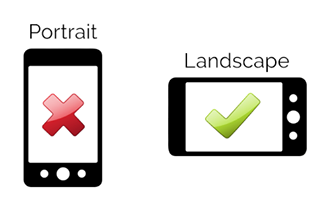
A stand-alone video camera will shoot horizontal video automatically, but these days most videos are shot with smartphones. You must turn your phone sideways in order to get horizontal video.
Consider Live-Streaming Your Event Online
You can boost the reach of your event while it’s taking place by streaming it online through a service like Facebook Live. This could be as simple as setting up a video camera on a tripod in a suitable spot to show everything that’s taking place. Or you could take it further, and have someone assigned to act as “emcee” for online viewers, walking them through what’s going on.
One advantage of live-streaming a pro-life event is that it will provide an immediate online record of the event —video footage that can easily be shared online, or reviewed later.
Share your photos and videos
After event, share some of your photos—and videos if you have them—on your own Facebook, Instagram, or Twitter page. If you’re involved in any pro-life Facebook pages, share them there as well.
Instructions are available in Facebook’s help pages on how to share photos and how to share videos. Search the help documentation on other social media sites for similar instructions.
If you’re not on social media, you can either join Facebook yourself, or hand this job off to someone on your team who is.
Take an accurate headcount

Don’t just take a rough guess at how many people are in attendance. Even experienced pro-life activists will typically underestimate the size of crowds smaller than about 200 people, while wildly overestimate larger crowds.
In other words, you can’t get a good headcount without actually counting. That’s why it’s important to assign someone the job of headcounter.
There are two ways to get a good count, depending on roughly how large the crowd is:
Option 1: Count every person in a crowd of up to a few hundred. Be sure to include children and babies in your count. You’ll be surprised at how far off your “best guess” was when you actually take a count.
The headcounter and a helper might mentally split the crowd in half and each count one of the halves, and then add them together.
Option 2: Count “samples” for larger crowds. For crowds more than a few hundred it becomes difficult to count each individual participant. In fact, this difficulty may signal that you should instead use the “sampling” method.
Sampling means mentally breaking the crowd into several roughly equal pieces, counting the people in a few of those pieces, averaging them, and extrapolating the headcount from there.
Keep track of news stories about your event
Many pro-life events, especially smaller ones, are unlikely to receive news coverage — though you can dramatically increase that likelihood by following our guidelines for Earning good media coverage for your pro-life efforts.
Keep track of any media coverage that you earn for your event. To find coverage, search on Google News for keywords related to your event. A search like this may reveal news outlets you were unaware of, like “hyperlocal” news sites. Don’t assume that because you didn’t see a media reporter or cameraman that you didn’t get coverage.
Maintain a list of links to all the media stories that you find. To help keep your list organized, record both the link to the story and the headline of the story (as well as the date). Also take note of the reporter’s name for future reference: here’s someone who has demonstrated interest in your mission and now has a stake in keeping up with your future activities.
Share links to news coverage on your website or social media, and clip out any hard copies from the local newspaper and save them in a safe place. And please let us know about your media coverage so we can share it, too!
